오늘은 티스토리 글 작성을 깃허브 커밋으로 연동되도록 해보려고 합니다!
평소에 게시물을 많이 작성해보려는 것과 더불어, 깃헙 커밋과 연동된다면 더욱 신나서 글을 작성할 것 같아서 예전부터 생각해왔는데요
프로젝트가 성공적으로 끝났기 때문에 ,, 이젠 더이상 미루지 말자 ! 의미로 당장 시작해보려고 합니다 ㅎㅎ
Tistory RSS 설정
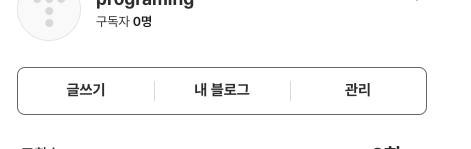
티스토리 > 관리 를 들어간다.
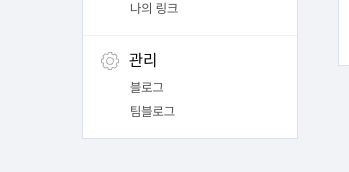
관리 탭 > 블로그 를 누르면,

이렇게 설정을 해준 후,
{자신의 tistory URL}/rss 로 접속해서 확인했을 때 잘 나오는지 확인한다.
내 tistory 의 경우 다음과 같이 접속이 가능하다.
->
GITHUB Action 세팅
나는 깃헙 리드미에 최신 글 3개를 보여줄 수 있도록 연동해보려고 한다.
1. 내 README.md 가 들어있는 레포를 클론 받는다.


다음과 같이 레포 url 을 복사해서, webStorm 의 버전 복사를 진행한다. (vsCode 의 경우 방법이 다르니, 참고해주세요!)
2. rss-parser 를 위한 npm 설치를 진행한다.
npm init -y
npm i rss-parser
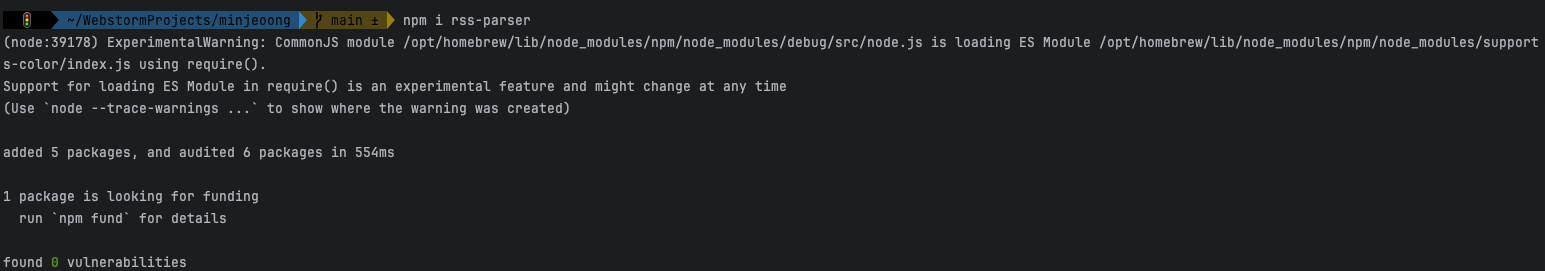
node_modules 가 생기는게 좀 맘에 안 들긴 했지만,,
3. package.json 을 수정한다.
{ ...
"main": "index.js",
"type": "module", // X
"scripts": {
"test": "echo \"Error: no test specified\" && exit 1",
"start" : "node readmeUpdate.js" // X
},
...
}주석으로 X 써있는 곳이 수정한 곳이다.
4. readmeUpdate.js 를 생성한 후, 코드를 작성한다.
import { readFileSync, writeFileSync } from "node:fs";
import Parser from "rss-parser";
// README.md 파일 읽기
const readmePath = "README.md";
let readmeContent = readFileSync(readmePath, "utf8");
// RSS 파서 생성
const parser = new Parser({
headers: {
Accept: "application/rss+xml, application/xml, text/xml; q=0.1",
},
});
// 최신 블로그 포스트 추가
(async () => {
// RSS 피드 가져오기
const feed = await parser.parseURL("https://orange-mj.tistory.com/rss");
// 최신 3개의 글의 제목과 링크를 추가할 텍스트 생성
let latestPosts = "### 🌱 Blog Posting\n\n";
for (let i = 0; i < 3 && i < feed.items.length; i++) {
const { title, link } = feed.items[i];
latestPosts += `- [${title}](${link})\n`;
}
// 기존 README.md에 최신 블로그 포스트 추가
const newReadmeContent = readmeContent.includes("### 🌱 Blog Posting")
? readmeContent.replace(
/### 🌱 Blog Posting[\s\S]*?(?=\n\n## |\n$)/,
latestPosts
)
: readmeContent + latestPosts;
if (newReadmeContent !== readmeContent) {
writeFileSync(readmePath, newReadmeContent, "utf8");
console.log("README.md 업데이트 완료");
} else {
console.log("새로운 블로그 포스트가 없습니다. README.md 파일이 업데이트되지 않았습니다.");
}
})();참고 ) https://dawonny.tistory.com/468
5. Github Action Permission 설정
해당 워크플로우를 실행할 레포의 settings 에 들어간다.

Code and automtion > Actions > General 에서,

다음과 같이 수정한다.
Github Action 세팅

다음과 같이 깃헙 폴더를 만들고, workflows 폴더를 만든다.
update-readme.yml 파일을 만들고, 다음과 같은 코드를 작성했다.
name: Update README
on:
schedule:
- cron: "0 */1 * * *" # 매 시간 정각에 실행
push:
branches:
- main
jobs:
update-readme:
runs-on: ubuntu-latest
steps:
- name: Checkout repository
uses: actions/checkout@v3
- name: Set up Node.js
uses: actions/setup-node@v3
with:
node-version: "16"
- name: Install dependencies
run: npm ci
- name: Run update script
run: npm start
- name: Commit README
run: |
git config --local user.name 'your-name' # 수정
git config --local user.email 'your-email' # 수정
if [ -n "$(git status --porcelain)" ]; then
git add README.md
git commit -m 'Update README with latest blog posts'
git push
else
echo "No changes to commit"
fi
env:
github_token: ${{ secrets.GITHUB_TOKEN }}
잊지말고 .gitIgnore 만들어서 넣어준다.
자 이렇게 하고, git push 를 하면 !!!!
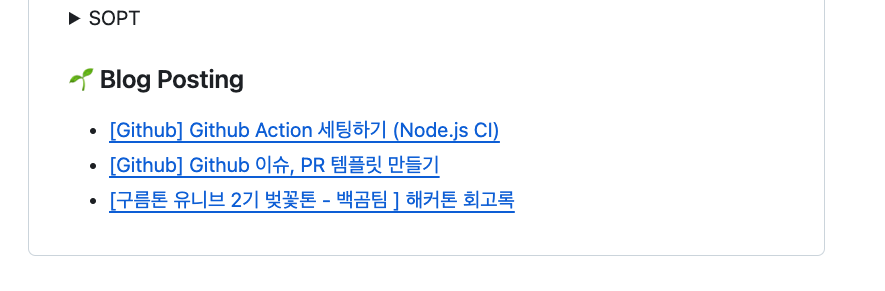
다음과 같이 나의 리드미에 올라오는 것을 확인할 수 있다 !!
'Github' 카테고리의 다른 글
| [Github] Github Action 세팅하기 (Node.js CI) (0) | 2025.01.07 |
|---|---|
| [Github] Github 이슈, PR 템플릿 만들기 (0) | 2025.01.07 |
